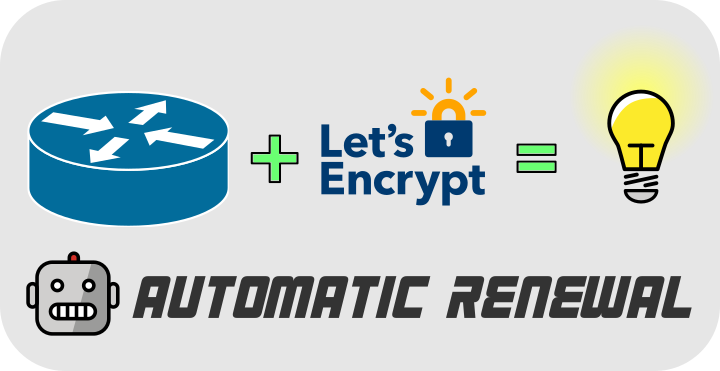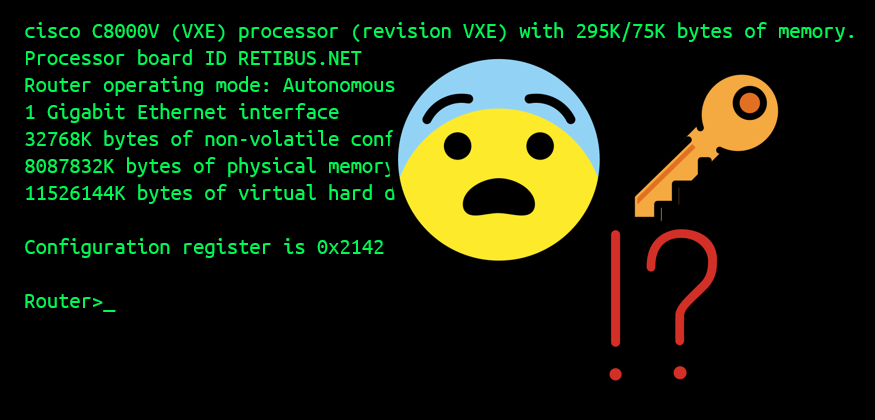Azure Configuration for Dedicated IPv4 Address on Cisco Guestshell
The Problem There are cases where you need the IOS XE Guestshell to have a separate IPv4 address. A recent example for that is enrolling the router to the Webex cloud as a managed gateway. The Solution In the following steps I will show you how to configure the Azure VM for your virtualized router to make this work. Step 1 - Configure Azure There are many ways you can configure things on Azure, I’m going to show the steps on the web portal....